






Daily is the App that helps you organize your days in a different and simple way.
Daily it's a different app compared to the others present in the market, the main goal was to be simple, clean and allow you to organize your days in a weekly format. The gestures are meant to be the simpliest to use, I wanted to create the best experience for a daily routine app organizer.
The app to organize your life in a clean and simple way.
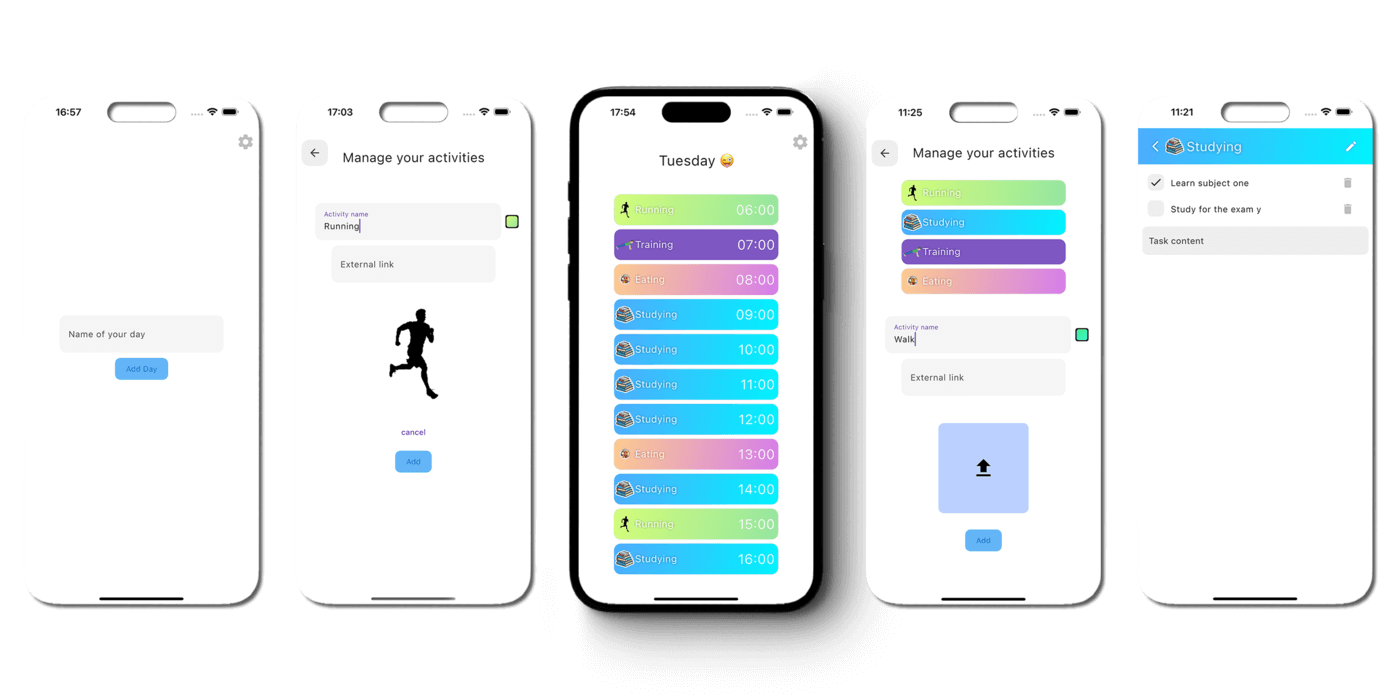
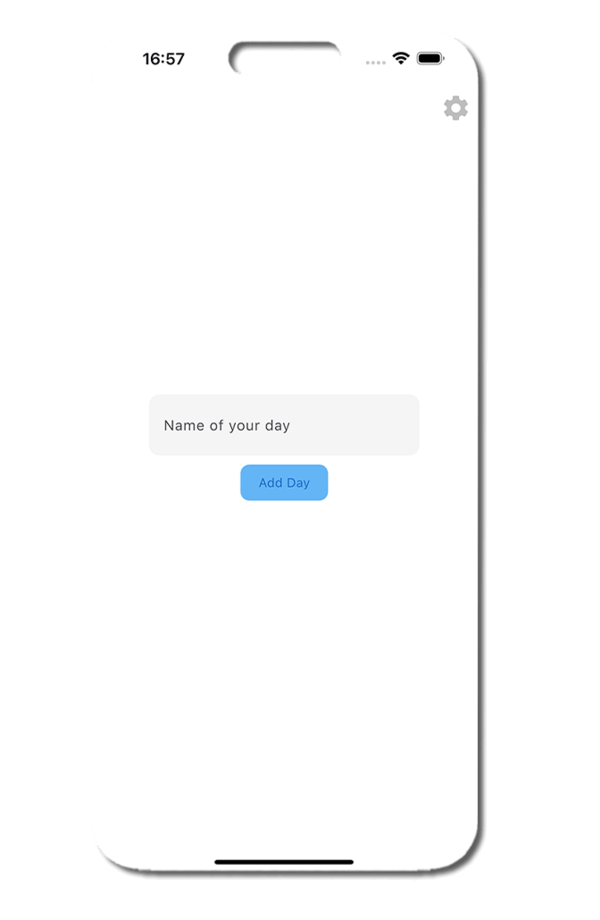
You can add the 7 days of week in custom way, you can add emojis, name them with one letter or any format you like. I did this to give you the freedom to view your week the way you like the most 😉
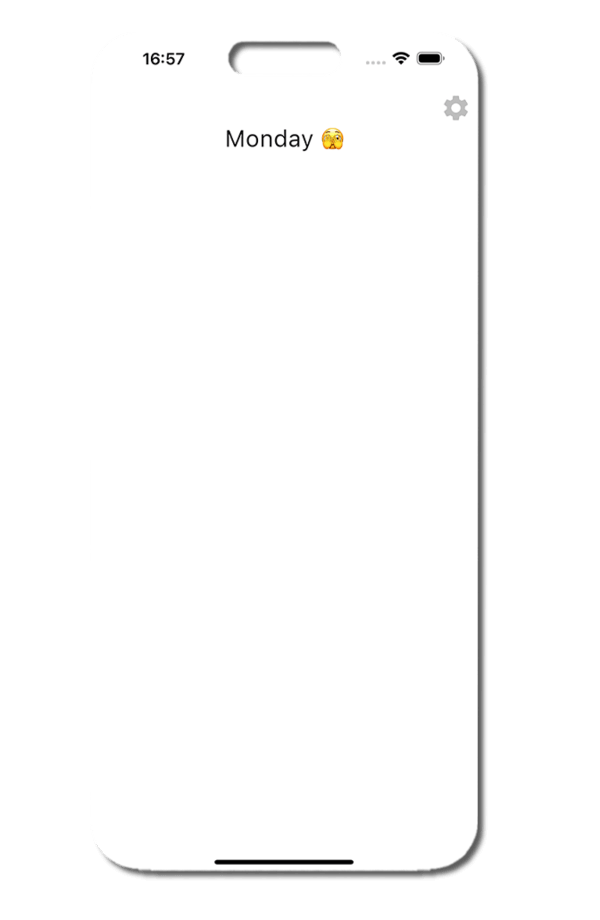
I love clean things, i tried to make daily as clean as possible while making it as simple as possible, to edit you just have to long press to enter edit mode; In edit mode you can view add edit your week and activities
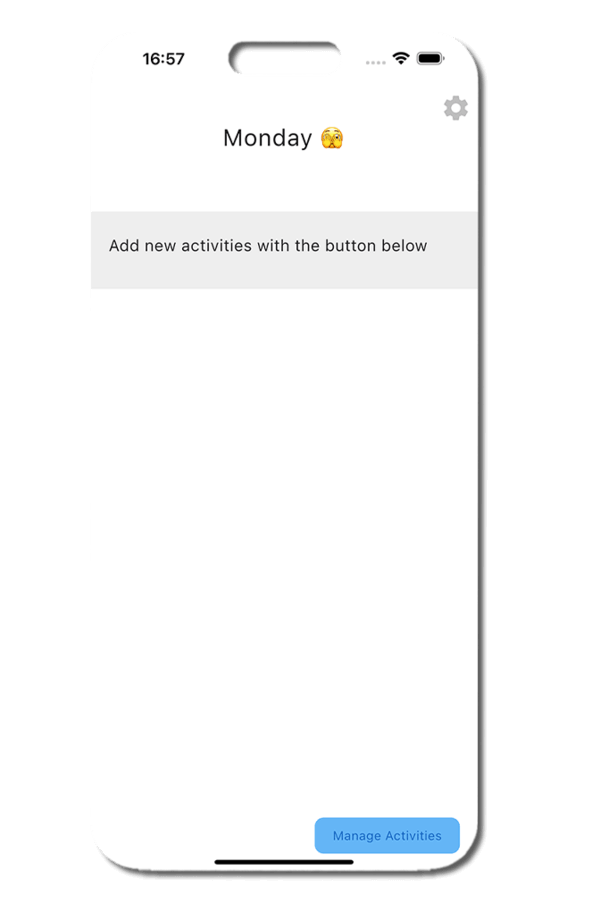
Now in edit mode you can press on manage activities to add new activities, after that you can see thme listed in the gray block.
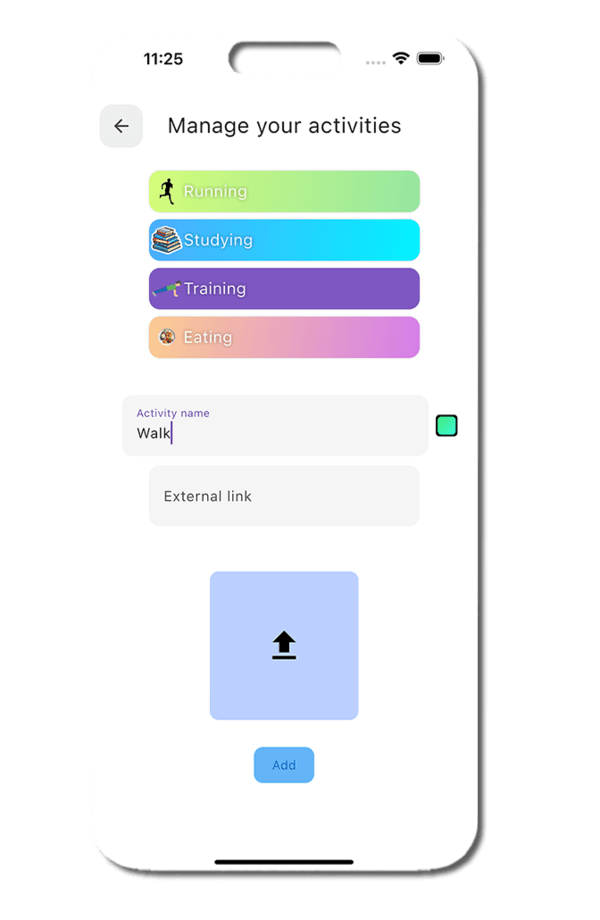
Add yout activity name, press the color to change the activity color, press the image to change your activity icon; External links are an amazing feature that allows you to link the Activity with another Website or App, like you can link it with a Notion page to further manage your activities or will simply open a clean and simple todo list that can be checked when done. For images you can use any format also animated images in ".git" format, just make sure they are small in size. Use png with transparency for best results.
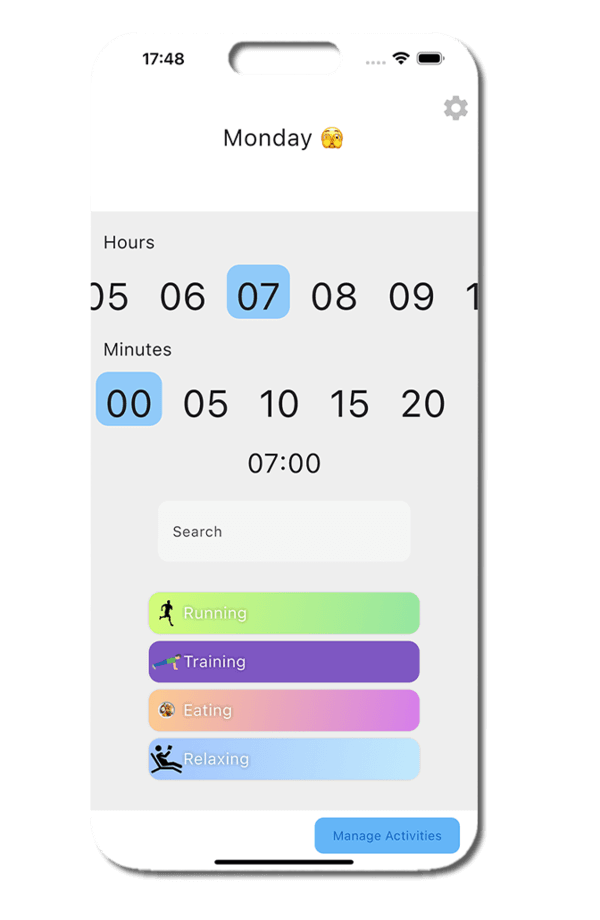
On edit mode now you can see all your added activities, select a time and press on the activity to add them, long press to exit edit mode.
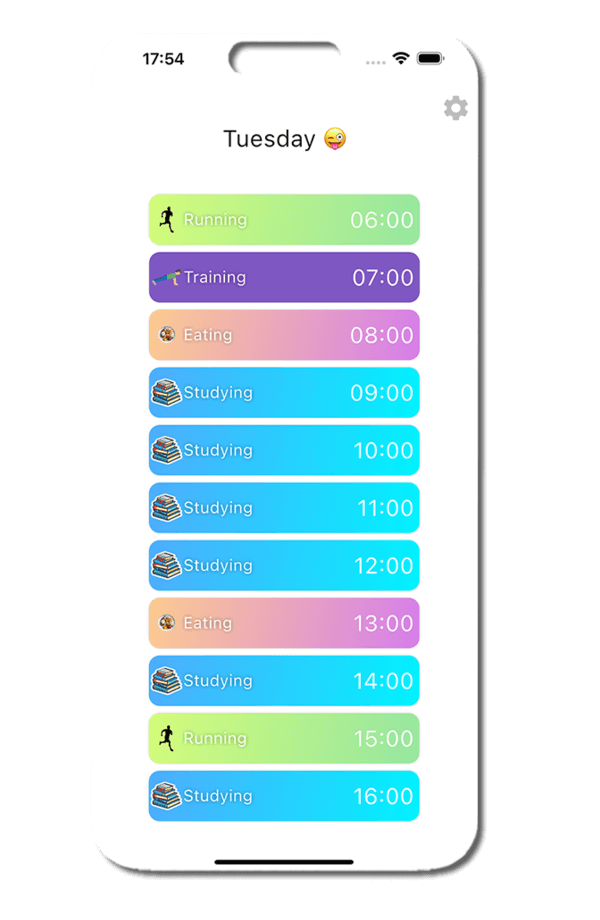
Now you can view in a simple and clean way all your activities that you have added, by tapping in one of the activities you see the tasks. Slide from left or right to see all the days you have added from day 1 to day 7. When using links it will open directly the link, if for example you copy a page from notion, it will directly open that page on the notion app and you will have a seamless experience.
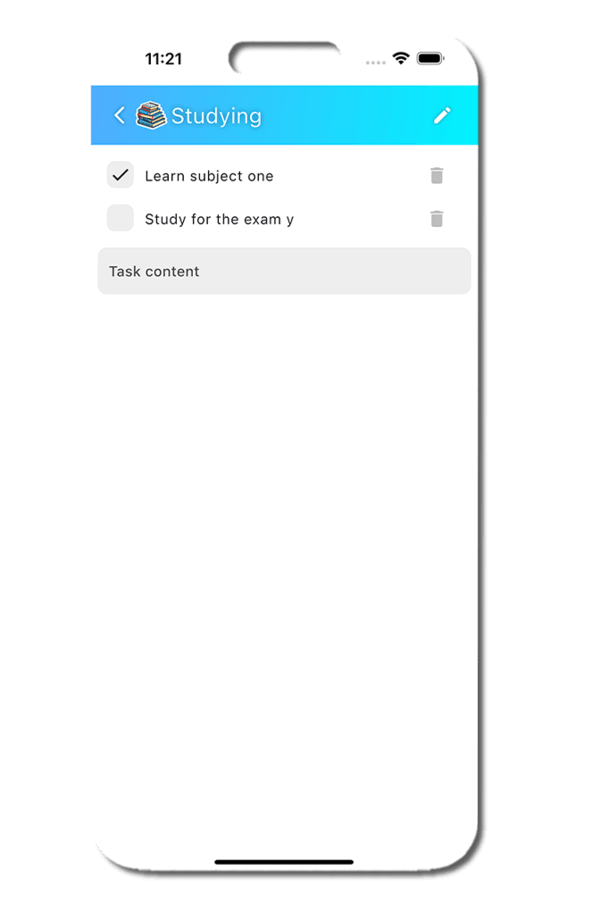
Simple and clean view of the tasks you have added, nothing fancy nothing complicated.